Things you're gonna need: picture of your selected persons head,
a picture of the skull,
picture of blood,
picture of wound.
First Step: Open up Paint.Net. If you don't have it, it is free to download.
Second Step: Get a profile pic of your person that you're gonna ZOMBIFY!! I chose Angelina Jolie. And load it.
Step 3: Load your blood.
Step 4: Load your wound.
Step 5: Load your skull.
Using the "Magic Wand" Tool set the tolerance to about 20% or less and select the white area AROUND the skull and del.
Add a new layer and double click it.
Set the style to overlay. And you can rename it if you want. I named it "Skull Layer".

Select the skull and paste it on the new layer. Keep the canvas size.
Swap the layers.
Go to adjustments and select brightness/contrast. Set the brightness to about -44 and the contrast to about 56
Use the eraser tool and erase the area around the mouth.
Create a new layer and set the style to overlay.
Select more on the colours toolbox and select a tranparent red. Make it a bit darker using the R section.Now use a brush and paint over some areas in the mouth. Don't forget to do it on the 3rd layer.
Do the same thing that you did with the skull with the blood. Copy it.
Paste it onto the third layer.
Lasso select the wound and copy it.
Paste it onto the 3rd layer and resize it any way you wnt.
I made the eyes red but you can make them what ever colour you want. Just remember to use the brush and a slightly transparent colour.
I changed the hue/saturation on the other zombies head.
And you're basically done. you can edit the other people in the photograph if there are and if you want to.
Here's a Jonas Zombie:
Enjoy Zombifying people!!!
Oy yeah, I'll be Zombifying any people my followers suggest. So if you want to see someone zombiefied then comment...


















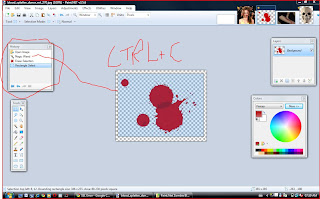







No comments:
Post a Comment